Are you a local business owner looking for ways to attract new clients? Then learning local SEO will help you. Google and similar search engines use different methods to provide you with the most relevant results to your search inquiry. And in some way, these results are based on location.
It could be difficult to understand local SEO for complete newbies, but once you know some basic concepts, you can reach new customers quickly. Have you ever known that 46% of all searches on Google are looking for local information? If a person is searching for some local service, it means he or she will use it right now.
Local SEO is easy to implement, and it’s cost effective. In this article, we have collected some basic knowledge and practical tips on how to set up your SEO campaign for the local business.
What is Local SEO?
Help people from your area find your business fast and easy by optimizing your website for search engines. Local SEO helps business owners to promote their products and services to local clients. If a person is looking for a hairdresser in Houston or a photographer in Los Angeles in Google but got results of business from other areas, he will end up ordering nothing.
What factors affect local SEO? Just like with traditional SEO, these factors are on-page optimization, keywords, backlinks, internal linking, and site mapping.
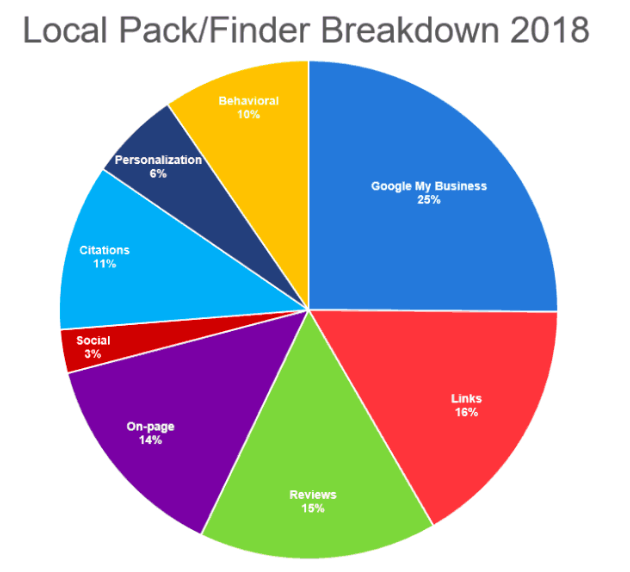
However, your business needs to be attached to some specific location. This can be done by creating a local profile in Google, and I’m going to teach you how to do it below.
Local SEO works just like traditional SEO, but with one difference. You need to optimize your website in the following way:
– You need to have a ‘Contact Us’ page featuring a complete phone number, address, and name of each of your locations;
– Your phone number should be visible on a website and clickable on mobile devices;
– Your physical address also should be clickable, so that a user could open it in Google Maps;
– If you want to keep your street address private, don’t mention it on your site, but make sure you published a phone number along with your business hours, and email address. You need to leave some contact details to let potential customers get in touch with you;
– Avoid bad SEO habits that Google hates such as keyword stuffing and others.
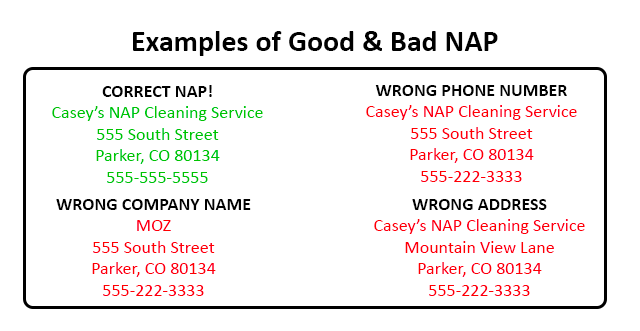
Depending on the type of business you own, a local business website should be well-optimized, indexable, and error-free.
Citations and Directories (CD)
One of the best ways to increase your chances to rank high in local searches is using Citations. The citation is a reference which contains information about your business, such as NAP (name, address, and phone number) on local business sites and directories.
Citations and directories are necessary for some reasons:
- Most local websites have no existing links, so CD (citations and directories) in the form of a local citations service provide great opportunity to get backlinks.
- CD is web-based phone books. They help attach a physical location to your business which means a lot for local SEO.
- They are cheap and easy to build.
There are lots of websites to place your citations, but one of the most popular is Whitespark. Their local citation finder tool will help you to find citations based on your location and keywords.
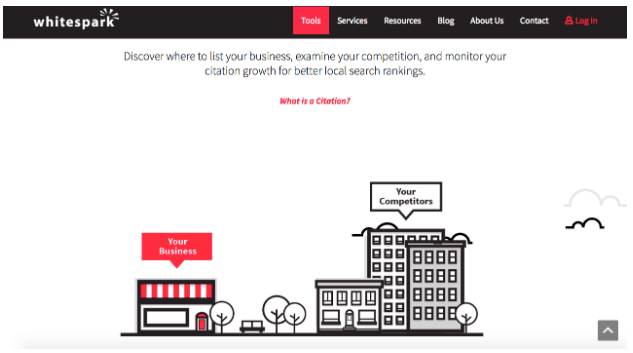
Simply enter keywords related to your business and Whitespark will give you a big list of high-quality results.
Local Microinfluencers
Microinfluencers is a digital trend in online marketing in 2019. Microinfluecers are people from social media, such as Instagram who have not so many followers (about 100-400k). People tend to trust them more than macro influencers and celebrities with millions of followers. Local bloggers usually have a good level of pull within their communities.
Local bloggers could not have powerful Instagram accounts, but they have blogs to help you build links and traffic.
The process of finding local bloggers is pretty simple. Use Google operators for that:
– your city bloggers;
– best blogs in your city;
– list of blogs in your city.
For example, ‘New York bloggers’ or ‘best blogs of New York’.
Talking about guest blogging, it will work in most cases for local blogs. Just write an email to a list of contacts you collected. Keep your email simple and straight to the point. Just offer a guest post on a few topics, and also provide an example or two of the post you have written to showcase your skills. You can hire a copywriter to do the job for you.
Sponsored posts will work amazingly well for beauty, fashion, entertainment, lifestyle, travel style of bloggers. You can use the list of local bloggers and send them a pitch asking if they accept some kind of advertising.
When it comes to searching for Instagram influencers in your area, it’s even easier. Use location tags. Try to find Instagram pages similar to your niche. For example, if you are an owner of a local store with organic products, a woman with a healthy lifestyle page on Instagram will be a perfect fit for you.
Google My Business
If you have ever heard of Yellow Pages, Google My Business is the modern version of it. You can list your business for free there. It’s important to create a local profile with Google (and Bing) to make them know your location.
Google Maps navigation covers 104 countries. Creating a local profile in Google is really easy to make in America, Europe, some parts of Asia – Google just send you a postcard to your address or call you on the phone to verify your location.
So, let’s setup Google My Business account. Login to Google My Business for local using Gmail. The best way to do it is using a work email account because in a case you sell the business, it would be easy to transfer the account to a new business owner. Search for your business:
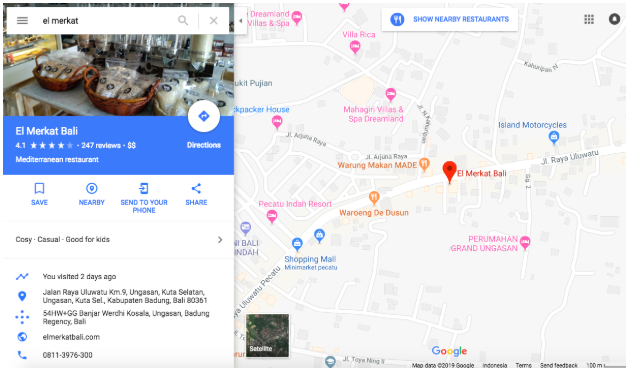
If you found it with ease, your business is already listed. All you have to do is to claim it with Google. Fill in all the necessary details. When you fill in the address, make sure it’s a physical address, not a post box. It’s important to keep your NAP (name, address, and phone number) consistent.
Then you need to choose the category to describe your business the best. Finally, request the verification by phone or mail.
Google Maps
Now, when you set up your account, you can claim your business with Google Maps. Go to Google My Business and click Get onto Google button.
Search for a listing of your business. Check if the information and location are correct. In a case your location is not correct, you need to verify new listing via phone or SMS with Google.
For those of you who have a website, consider adding Google Maps to your contact page. It helps to improve ranking in Google. Besides, it allows potential clients to find your location faster.
If you’re going to add Google Map on your website, do the following steps:
- Open Google Maps. It will display
- Enter your business address into the search box. It will display a pin on the map with the location.
- Choose the sprocket in the lower right corner, then select Share or embed map.
- Copy the piece of code. Login to your site, and paste it on there. That’s it!
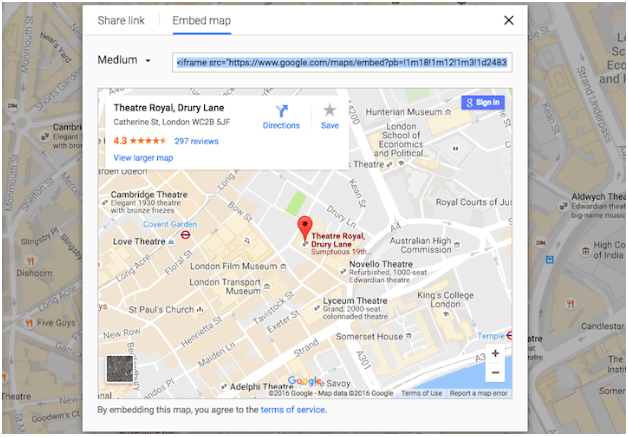
It’s a simple step, but you’d be surprised to know how many companies lack location links today.
Over to You
Local SEO is not that difficult as it seems first. You need to figure out what strategies work the best for your type of business. In any case, your experience may involve trial and error, but as long as you keep learning about growing your business, you will see the growth of traffic and sales. We hope this local SEO guide will help you to do the first steps.
BIO:
Rait Raak
Rait is a full time online marketer, SEO enthusiast and founder of Estonian SEO company RankBrain Meedia. Through his 10 years of SEO experience, he has helped hundreds of businesses to dominate the search engines and fight their way to the top. Besides SEO and marketing, he loves music, photography and plays guitar as a hobby.

