Everybody wants a safe and distraction-free browsing experience using the Google Chrome browser. Of course, Chrome has emerged as one of the leading browsers – and even compatible with all devices. There are many reasons why you may want to block websites on Chrome Browser.
If your kids use Chrome on their devices, you may want to block some sensitive websites on their device for their safety. Even as an adult, there are many reasons why you may choose to block some websites off your Chrome. Illegal, porn and some social media sites are few of the sites that people often block off their Chrome browser.
Tools to block websites on Chrome
Chrome has a unique feature that allows users to add custom extensions to their browser. These extensions are like plug-ins and are available in different kinds based on their functions. There are several website-blocking extensions you can use on Chrome to block unwanted websites on your chrome.
It may be difficult to choose out of this multitude of options. However, the most important point to note is that each of these extensions comes with unique and added functionality. Thus, we have carefully selected three of the best and most popular Chrome extensions available for blocking sites.
1. BlockSite (20,454 reviews / 1,455,842 users)
Blocksite is one of the most popular Chrome extensions for blocking websites. It has an exceptionally simple user-interface and very effective to use.
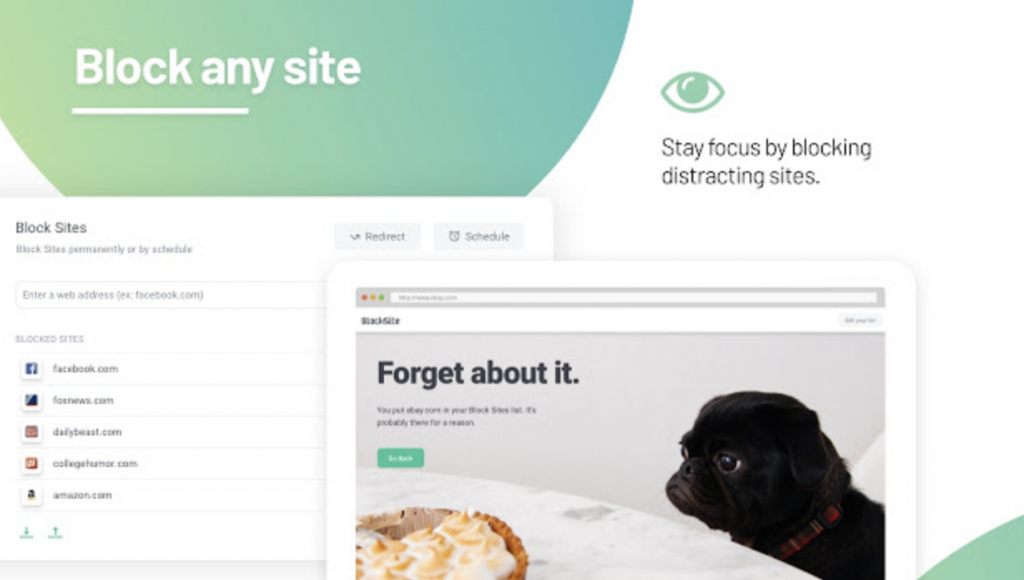
The extension works normally as you’d expect a site blocker to be. All you need is to input the site URL and add to a “blacklist”. It also has a single toggle to block adult contents.
Perhaps, one of the major benefits of the Blocksite extension is that it replaces the blocked websites with motivational images. This relieves the user of the menace of the sites they have blocked.
[su_button url=”https://chrome.google.com/webstore/detail/block-site-website-blocke/eiimnmioipafcokbfikbljfdeojpcgbh?hl=en” target=”blank” icon=”icon: download”]Get BlockSite Extension[/su_button]
How to set up the Blocksite extension
- Visit the Block Site Extension page
- Click the “Add to Chrome” to install the app
- Accept the “Add Extension” button and watch the popup upon successful installation
- An Orange button will appear on the right top corner of the page. Whenever you are on a website that you want to block, just click on the Orange button and click “block this site” button.
2. StayFocusd (6,917 reviews / 717,826 users)
StayFocusd is another popular and effective tool you can use to block websites on chrome. This app has severely been recommended by a large number of “self-help” people. This extension was primarily designed, not as a website blocking tool, but to manage your internet activities.
With the increasing popularity of computer and internet among the rank and file of the people, having distractions in the form of a myriad of different websites while accessing important information online can reduce the efficiency of the internet session. Thus, StayFocusd works basically to help manage the amount of time you spend on a particular website.
The extension is centered on a timer system and ensures that you spend much of your time on the most important websites. The Internet can be interesting that you may lose focus on the fun of it, However, after a particular period of time – of course, set by you – the extension automatically blocks that site/app.
Other exciting features of this extension includes blocking an entire website, block specific pages based on keywords, and a central feature that allows you to block access to all websites for a specific period of time.
[su_button url=”https://chrome.google.com/webstore/detail/stayfocusd/laankejkbhbdhmipfmgcngdelahlfoji?hl=en” target=”blank” icon=”icon: download”]Get StayFocusd Extension[/su_button]
3. TinyFilter (897 reviews / 204,999 users)
TinyFilter works entirely different from the above two. In addition to blocking of specific websites, TinyFilter’s primary feature is to intelligently filter contents based on the parameters (keywords, filenames, and domains) provided.
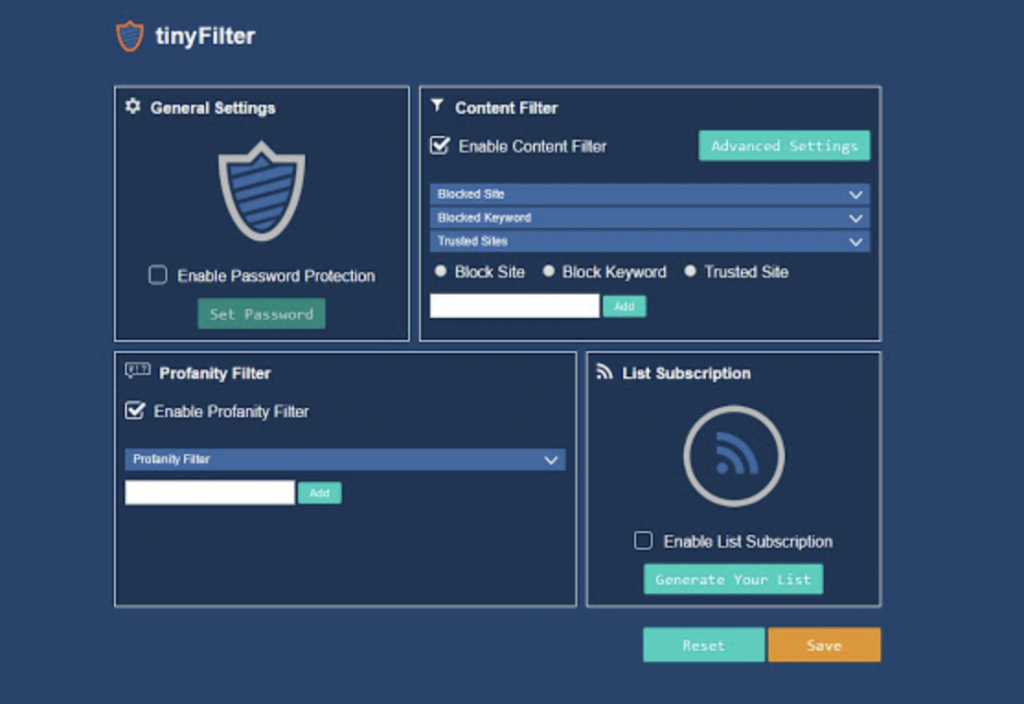
If you are looking for a system that will intelligently filter and block some contents like adult, horror or any other cruel contents from your Chrome, Tinyfilter is definitely the right option. This tool will only block the contents without the site itself being blocked.
The tool provides two sheets – the blacklist (blocked contents) and whitelist (allowed contents). This gives you the ability to determine exactly which kind of content to be blocked. For maximum security, this tool offers a “password protection” feature through which means only the admin can access the saved settings.
[su_button url=”https://chrome.google.com/webstore/detail/tiny-webfilter-anti-porn/hijnjfkkfccbdcgbbcdidhgfgfhiapib?hl=en” target=”blank” icon=”icon: download”]Get TinyFilter Extension[/su_button]
Bonus Tip: Looking to Block websites on your entire computer? Check out these tools.
Bottom line
The major difference between these tools is how they block and manage blocked contents. While the BlockSite typically blocks an entire website, StayFocusd lets you set a timer for a particular website while the TinyFilter allows you to block specific contents from displaying instead of the whole site. The obvious and perfect option for you will depend on the kind of feature you really want.

