Nothing can be an amazing idea than keeping YouTube videos downloaded and listening to them without the presence of internet. What do you think?
When it comes to downloading, there are 2 ways you can proceed from here.
- Download YouTube video to MP3
- Download YouTube video as it is (MP4)
Here I will tell you both the ways on how you can take it forward.
Download YouTube to MP3
There are numerous YouTube to MP3 converters available in the market, that makes your work extremely easy. One of the excellent such converters is Easy YouTube MP3. From here, you can easily convert your YouTube video to MP3 and keep it stored in your phone to listen to anytime.
This is beneficial specially when you are commuting, for example in airplanes when you have no internet. After all, a person gotta pass his time in airplane too, right?
So when we talk about converting the YouTube video to MP3, just copy paste the link of the video you want to convert. Visit the converter website, like the one mentioned above. And paste the link in the field asked.
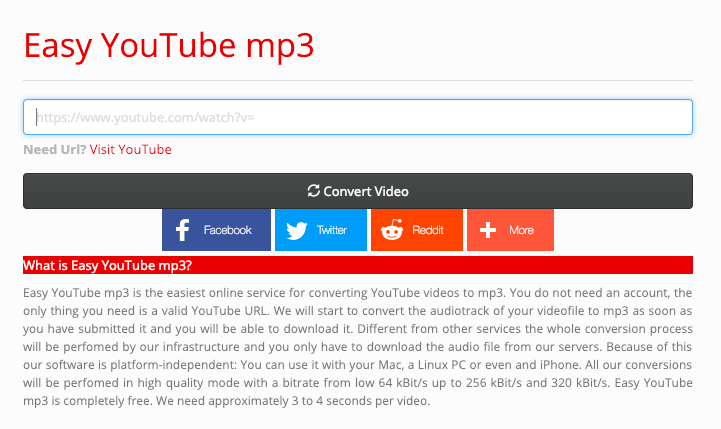
After entering the link, click on convert video. The video would now be processed, and a download button would be available for you, from where you can download the MP3 version.
Download YouTube videos to MP4
Now, if you like some short movie clip, or any other video, and you want to keep it in your phone, you can do that as well with the YouTube to MP4 converters. Just like MP3, they are also readily available on the internet.
You just have to copy the link of the video and paste on the website. Few download options would appear, where the quality and speed of internet would vary. Choose the option you feel comfortable with, and your MP4 video would now be downloaded.
Now you can enjoy this video, anytime you like, without worrying about consuming internet or speed of internet.

